Take a look at the in-game Valorant settings and gear for Global Esport’s most impactive and scary player, Skrossi.
Ganesh ‘SK Rossi’ Gangadhar has become the most famous Valortant player coming out of the Indian competitive scene. He has become the best and most impressive oper, where people are even scared to peek at him.
I will do whatever it takes to be one of the best out there in Valorant no matter what and I’m confident I will
— skrossi (@skrossigg) November 10, 2021
SK Rossi currently plays for Global Esports, where he currently led his team to win the Second APAC LAN event. Skrossi is also currently holding the record for the highest number of first bloods in Valorant. Apart from playing competitive rossi also streams live on his Youtube channel, where he currently has 123K subscribers.
Also Read: Xenohunter Valorant Skin Bundle: Prices, Variants, Animations, and release date and time
Skrossi’s Gear
- Monitor: BenQ ZOWIE XL2740 240hz
- Keyboard: Razer Huntsman Elite
- Mouse: ZOWIE EC2-A White
- Mousepad: Zowie P-Sr Mousepad
- Headset: LogitechG proX
- Graphics Card: Nvidia RTX 3080
Skrossi Valorant in-game Settings
Skrossi Mouse settings
- Mouse DPI – 800
- In-game Sensitivity – 0.42
- eDPI – 336
- Scoped Sensitivity – 1
- Polling Rate – 1000
Skrossi’s Valorant Crosshair settings
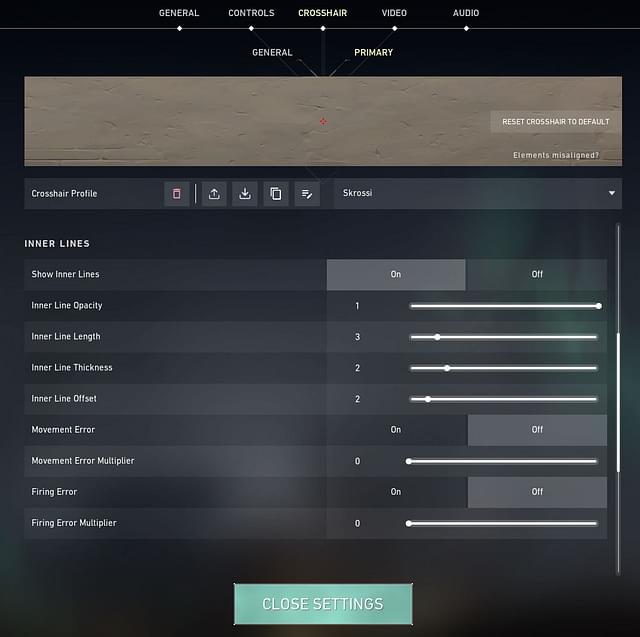
- Crosshair Color: Red
- Center-Dot: Off
- Outlines: Off
- Inner Lines: On
- InnerLine Opacity: 1
- Inner Line Length: 3
- Inner Line Thickness: 2
- InnerLine offset: 2
- Outer Lines: Off
Also Read: Valorant 4.11 Patch notes: Clutch Mute, bug fixes, and more
Skrossi Valorant Keybinds
- Walk: L-Shift
- Crouch: L-Ctrl
- Jump: Mouse Wheel Down
- Use Object: E
- Primary Weapon: 1
- Secondary Weapon: 2
- Melee Weapon: 3
- Equip Spike: 4
- Ability 1: C
- Use Ability 2: V
- Ability 3: E
- Use Ultimate Ability: X
Skrossi’s Video Settings
- General
- Display – Fullscreen
- Resolution – 1920 x 1080
- Frame Rate Limit – Unlocked
- Graphics Settings
- Multithreaded Rendering: On
- Material Quality – Low
- Texture Quality – Low
- Detail Quality – Low
- UI Quality – Medium
- Vignette – off
- VSync – Off
- Anti-Aliasing – None
- Anisotropic Filtering – 1x
- Improve Clarity – On
- Bloom – Off
- Distortion – Off
- Cast Shadows – Off
Also Read: Sentinels: What happened to the supposedly “best team” in North America VALORANT?
He has been growing in popularity because of his insane skills and amazing playstyle. And at the same time, he has been helping out his viewers improve their own performance on stream. So don’t forget to check him out live. And also help him reach 200k.






