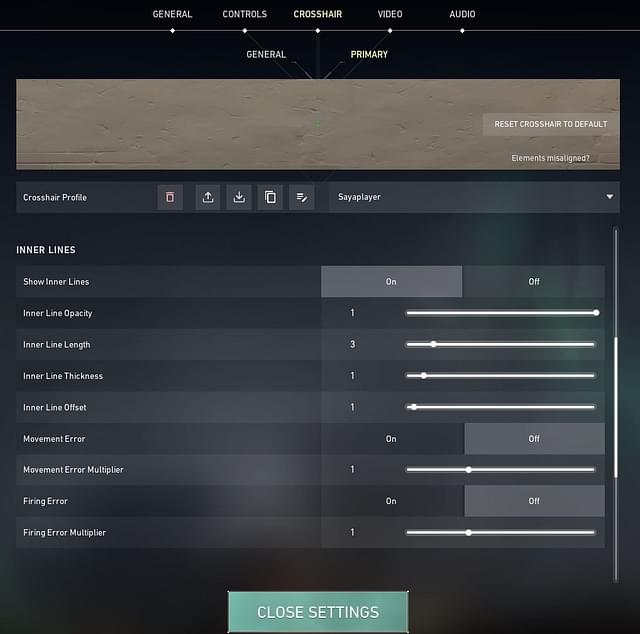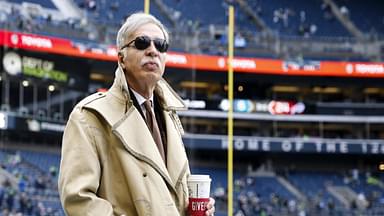Let’s take a look at The Guard one of the most impactful player Sayaplayer Valorant Settings, gear, and more.
Ha “Sayaplayer” Jung-woo is a South Korean Professional Valorant player. He is currently a member of the Guard, a recent Valorant organization dominating its way to the top. Guard has disrupted the current Valornat Competitive scene starting with their performance in NA Stage 1 Challengers.
And a reason for this insane performance from them is Sayaplayer. He usually prefers to play the role of a Dualist, and mostly is a Jett main. And he playes his role too perfectly, by creating space and winning fights that are not meant to. And he does that by using these settings and gear.
Also Read: Riot releases the Locations for the upcoming VCT Masters and Champions
Sayaplayer’s Gear
- Monitor: ASUS ROG SWIFT PG258Q
- Keyboard: Leopold FC750R
- Mouse: Logitech G Pro Gaming Mouse
- Mousepad: Esports Tiger LongTeng
- Headset: HyperX Cloud II Wireless
- Graphics Card: NVIDIA GeForce RTX 2080
Sayaplayer Valorant in-game Settings
Sayaplayer Mouse settings
- Mouse DPI – 1000
- In-game Sensitivity – 0.339
- eDPI – 339
- Scoped Sensitivity – 0.9
- Polling Rate – 1000
Sayaplayer’s Valorant Crosshair settings
- Crosshair Color: Green
- Center-Dot: Off
- Outlines: Off
- Inner Lines: On
- InnerLine Opacity: 1
- Inner Line Length: 3
- Inner Line Thickness: 1
- InnerLine offset: 1
- Outer Lines: Off
Also Read: Valorant NA VCT Group Stage Week 1 Standing
Sayaplayer Valorant Keybinds
- Walk: L-Shift
- Crouch: L-Ctrl
- Jump: Space Bar
- Use Object: F
- Primary Weapon: 1
- Secondary Weapon: 2
- Melee Weapon: 3
- Equip Spike: 4
- Ability 1: E
- Use Ability 2: Q
- Ability 3: Mouse C
- Use Ultimate Ability: X
Sayaplayer’s Video Settings
- General
- Display – Fullscreen
- Resolution – 1920 x 1080
- Frame Rate Limit – Unlocked
- Graphics Settings
- Multithreaded Rendering: On
- Material Quality – Low
- Texture Quality – Low
- Detail Quality – Low
- UI Quality – Low
- Vignette – off
- VSync – Off
- Anti-Aliasing – MSAA 4x
- Anisotropic Filtering – 1x
- Improve Clarity – On
- Bloom – On
- Distortion – Off
- Cast Shadows – On
Also Read: Valorant Raze Hacks: A foolproof way to break KillJoy Ult on Ascent
Sayaplayer currently has 30K subscribers on his Youtube channel, and a whopping 74.6 K followers on his Twitch. But his popularity is on a constant rise, as he continues to improve and thrive in his current career. He is without a doubt one of the best Jett players from NA.
Also, don’t forget to check out his Twitter, and if you want to drop a follow or maybe a message, your wish.