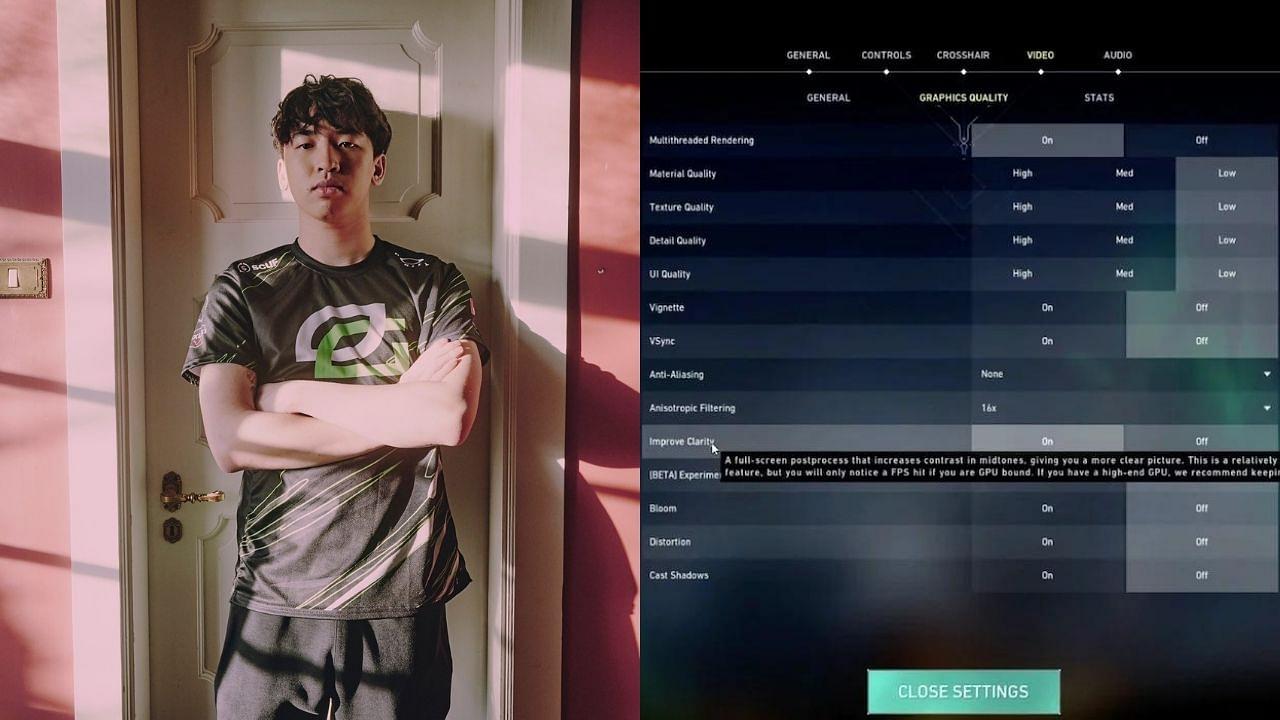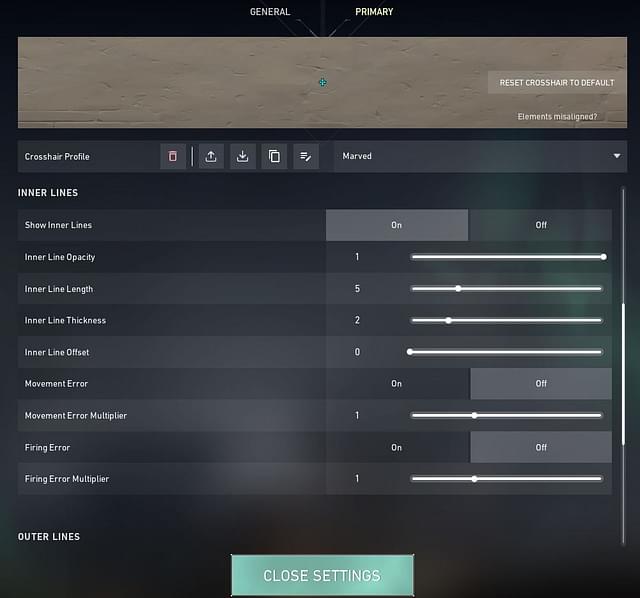Let’s take a look at OpTic Gaming’s most impactful controller player and anchor, Marved Valorant settings, gear, and more.
Jimmy “Marved” Nguyen is a 22-year-old professional Canadian Valorant player. Who is currently playing for OpTic Gaming, previously known as Envy. Marved has shown an impressive playstyle and played the part of an impactful player on the team. Who’s impact can be seen in OpTic’s performance in the recent matches.
Before joining OpTic, Marved was a member of Faze clan’s valorant roster. He has been a really good player since his professional career began in CS: GO and has been constantly improving ever since.
But for now, let’s dive into his in-game settings.
Marved’s Gear
- Monitor: ZOWIE XL2540
- Keyboard: Corsair K70 RGB
- Mouse: Razer Deathadder V2 Pro
- Mousepad: SteelSeries QcK Heavy
- Headset: Corsair K70 RGB
- Graphics Card: NVIDIA GeForce RTX 2060
Marved Valorant in-game Settings
Marved Mouse settings
- Mouse DPI – 800
- In-game Sensitivity – 0.306
- eDPI – 244.8
- Scoped Sensitivity – 1
- Polling Rate – 1000
Marved’s Valorant Crosshair settings
- Crosshair Color: Cyan
- Center-Dot: Off
- Outlines: On
- Outline Opacity: 1
- Outline Thickness: 1
- Inner Lines: On
- InnerLine Opacity: 1
- Inner Line Length: 5
- Inner Line Thickness: 2
- InnerLine offset: 0
- Outer Lines: Off
Also Read: Doodle Buds Valorant Bundle: Weapons, Variants, Prices, and Release time
Marved Valorant Keybinds
- Walk: L-Shift
- Crouch: L-ctrl
- Jump: Mouse wheel down
- Use Object: F
- Primary Weapon: 1
- Secondary Weapon: 2
- Melee Weapon: 3
- Equip Spike: 4
- Ability 1: C
- Use Ability 2: V
- Ability 3: E
- Use Ultimate Ability: X
Marved’s Video Settings
- General
- Display – Fullscreen
- Resolution – 1920 x 1080
- Frame Rate Limit – Unlocked
- Graphics Settings
- Multithreaded Rendering: On
- Material Quality – Low
- Texture Quality – Low
- Detail Quality – Low
- UI Quality – Low
- Vignette – Off
- VSync – Off
- Anti-Aliasing – None
- Anisotropic Filtering – 4x
- Improve Clarity – Off
- Bloom – Off
- Distortion – Off
- Cast Shadows – Off
Also Read: VCT Master’s 2022: Playoff schedule and format explained
Don’t forget to check out marved live on his twitch channel. And if you want you can also follow his Twitter account or youtube channel.
Fun fact: He was born on January 24, 2000, and has a total winning of 54,400 from Riot.