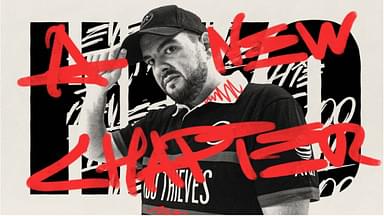Take a look at the Valorant minimap settings that professional players such as TenZ use in their competitive and rank matches.
Valorant setting plays a crucial role while playing the game. The more optimized your setting is the less effort you have to put into all things except your skill. Better settings just make the ship sail a little smoother.
And one part of your UI which is quite useful to you as a player is a minimap. You can see what is happening on the other side of the map just by looking at the mini-map. It provides players a lot of help in-game.
So having fully optimized minimap settings is recommended. So let’s look at some of the minimap settings which pro players use.
Also Read: NA VCT Main Event: Here are the first two teams to qualify for the main event from Open Qualifiers 2
Valorant minimap settings of professional players
Tenz
- Rotate / Fixed Orientation : Rotate / Based on Side
- Keep Player Centered: On
- Minimap Size: 1.2
- Minimap-Zoom: 1
- Minimap Vision Cones: On
- Show Map Region Names: Always
Scream
- Rotate / Fixed Orientation : Rotate / Based on Side
- Keep Player Centered: On
- Minimap Size: 1.2
- Minimap-Zoom: 0.824
- Minimap Vision Cones: On
- Show Map Region Names: Never
Hiko
- Rotate / Fixed Orientation : Rotate / Based on Side
- Keep Player Centered: Off
- Minimap Size: 1.1
- Minimap-Zoom: 0.9
- Minimap Vision Cones: On
- Show Map Region Names: Never
Shahzam
- Rotate / Fixed Orientation : Rotate / Based on Side
- Keep Player Centered: Off
- Minimap Size: 1.2
- Minimap-Zoom: 0.9
- Minimap Vision Cones: On
- Show Map Region Names: Never
Wardell
- Rotate / Fixed Orientation : Rotate / Based on Side
- Keep Player Centered: Of
- Minimap Size: 1.1
- Minimap-Zoom: 1
- Minimap Vision Cones: On
- Show Map Region Names: Always
Also Read: Valorant pro teams which failed: TSM, Faze, T1, and more who did not perform in the VCT 2022 Stage 1