Let’s take a look at OpTic Gaming’s one of the most impactful players Victor Valorant Settings, gear, and more.
Victor “Victor” Wong is a professional American Valorant player. Victor currently plays for one of the best NA Valorant teams, OpTic Gaming previously known as Envy. However, before joining Valorant Victor was famous for his career in CS: GO, where he is most known for his time on Swole Patrol.
Victor usually prefers to play the agents KAY/O, Raze, Chamber, and Neon. He is a versatile player but one of the few players to play Neon in competitive Valorant.
Fun Fact: Victor previously went by the Gamertag “food”, before he decided to change it to his first name.
Also Read: NA VALORANT: NRG signs Ethan as a replacement for Android
Victor’s Gear
- Monitor: ZOWIE XL2546
- Keyboard: Logitech G513
- Mouse: Roccat Kone Pro Air
- Mousepad: Razer Strider
- Headset: Sennheiser GAME ZERO
- Graphics Card: NVIDIA GeForce RTX 2080
Victor Valorant in-game Settings
Victor Mouse settings
- Mouse DPI – 800
- In-game Sensitivity – 0.283
- eDPI – 226.4
- Scoped Sensitivity – 1
- Polling Rate – 1000
Victor’s Valorant Crosshair settings
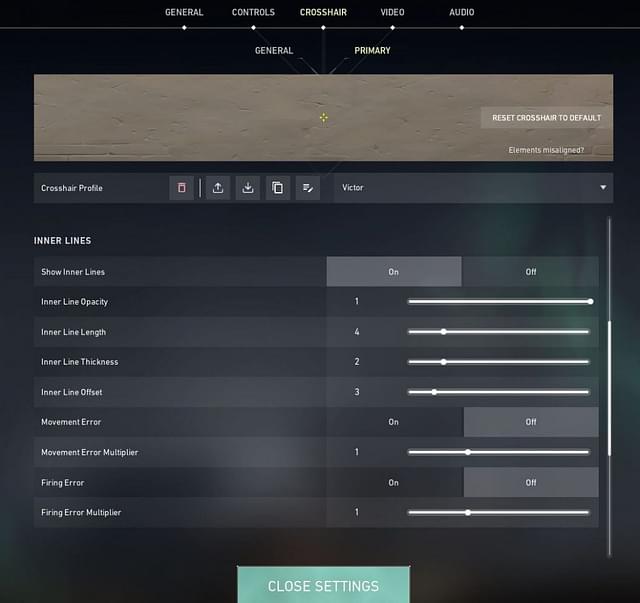
- Crosshair Color: Yellow
- Center-Dot: Off
- Outlines: Off
- Inner Lines: On
- InnerLine Opacity: 1
- Inner Line Length: 4
- Inner Line Thickness: 2
- InnerLine offset: 3
- Outer Lines: Off
Victor Valorant Keybinds
- Walk: L-Shift
- Crouch: L-Ctrl
- Jump: Space Bar
- Use Object: F
- Primary Weapon: 1
- Secondary Weapon: 2
- Melee Weapon: 3
- Equip Spike: 4
- Ability 1: E
- Use Ability 2: Q
- Ability 3: C
- Use Ultimate Ability: X
Victor’s Video Settings
- General
- Display – Fullscreen
- Resolution – 1920 x 1080
- Frame Rate Limit – Unlocked
- Graphics Settings
- Multithreaded Rendering: On
- Material Quality – Low
- Texture Quality – Low
- Detail Quality – Low
- UI Quality – Med
- Vignette – Off
- VSync – Off
- Anti-Aliasing – MSAA 2x
- Anisotropic Filtering – 2x
- Improve Clarity – On
- Bloom – Off
- Distortion – Off
- Cast Shadows – On
Also Read: VCT Master’s 2022: One of these 4 teams will be taking home the VCT Master’s trophy
Don’t forget to check out Victor live on his Twitch channel. You might learn a lot from his stream, as he is one of the best players out there.







